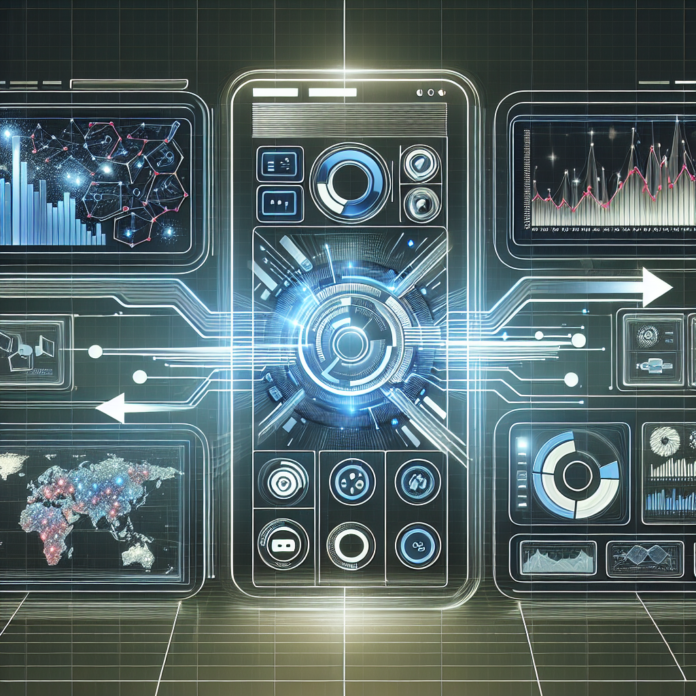ClickBank is a widely used digital marketplace that brings together vendors from diverse industries and affiliate marketers. The ClickBank Affiliate Dashboard is an especially powerful tool that provides detailed analytics and a comprehensive picture of your affiliate marketing performance.
If you’re new to the platform, the dashboard may initially seem overwhelming. However, it’s easier to understand once you know what to look for. This guide is designed to simplify things, providing you with the knowledge you need to navigate the ClickBank Affiliate Dashboard with ease and confidence.
Understanding The ClickBank Affiliate Dashboard: Key Features
When you access your ClickBank Affiliate Dashboard, the first thing you’ll see is an overview of your account statistics. These statistics include your sales, earnings, and rebills for the selected period. It also includes stats for products you promote, including the initial sale, the rebill, and the upsell.
On the left side of the dashboard, you’ll find a navigation menu. Here, you can access various sections of your affiliate account, including the Marketplace, Promotions, Reporting, and Settings.
Navigating Through The ClickBank Affiliate Dashboard
In the "Marketplace" section, you can find products to promote. You can filter products by categories or by using the search bar to look for specific products. Each product comes with an associated ‘promote’ button that you can click on to generate a HopLink, which is essentially your unique referral link.
The “Promotions” tab provides you with a list of products you’re currently promoting and all associated data. You can remove unnecessary products or add new ones easily here.
Meanwhile, the "Reporting" section provides in-depth analytics. Here, you’ll have access to info hinged on your earnings, sales, hops (which measure ClickBank visitor activity), and refunds. It also details conversion rates and the average dollar amount per order, amongst other things. This reporting will be pivotal in shaping your marketing strategies moving forward.
Lastly, “Settings” is where you manage your personal and account details. Here, you can add or change your payment and contact information, adjust your account settings and manage your integrated sales reporting.
Tips To Boost Your ClickBank Experience
1. Frequently visit your dashboard to stay updated on your account details and performance stats.
2. Ensure to update your payment settings to prevent losing potential earnings.
3. Regularly explore the marketplace to discover new products that align with your niche and audience.
4. Use the reporting tab to track and analyze your performance, then adjust your strategies accordingly.
Conclusion
Navigating the ClickBank Affiliate Dashboard can be quite intimidating initially, but once you familiarize yourself with all its components, it becomes relatively straightforward and easy to use. Hopefully, this comprehensive guide has provided you with a clearer understanding of how to make the most out of your ClickBank Affiliate Dashboard.
Frequently Asked Questions (FAQs)
1. What is ClickBank?
ClickBank is a major digital marketplace that draws together vendors and affiliate marketers. It provides a platform for people to earn money online by promoting and selling digital products.
2. How can I find products to promote on ClickBank?
You can find products to promote by accessing the “Marketplace” on your ClickBank Affiliate Dashboard. You can search for specific products using the search bar or filter by product categories.
3. What is a HopLink?
A HopLink is a referral link unique to the affiliate marketer. You can generate a HopLink for each product you decide to promote and earn commission whenever someone makes a purchase using your HopLink.
4. How can I track my performance?
You can track your performance by accessing the “Reporting” tab on your ClickBank Affiliate Dashboard. It offers you detailed statistics about your earnings, sales, and other relevant metrics.
5. How often should I check my dashboard?
Regularly reviewing your ClickBank Affiliate Dashboard helps you monitor your performance, track your earnings, and stay updated with the newest products in your niche. Therefore, it’s recommended that you check your dashboard frequently.